Measure
Analyze your AI model across various hardware architectures.
Measure is an application for data scientists and machine learning engineers. It offers the ability to easily deploy your model to a variety of environments and gain key information from performance analytics. It supports inferencing on both Intel and AMD hardware, with built-in optimization capabilities to get the most out of your models.
Contact us to learn more or book a demo:
Feature Highlights
Bring your own model
Measure is about helping you improve your model. A core feature is model uploading and management. Upload it once and you can reuse the model as many times as you need.
Key analytics
Key analytics about the performance of your model are easy to View and share with Measure. We offer a sleek UI that charts important data relationships for you.
Manage environments
Measure can extend and link to many different remote environments for testing various hardware architectures, including Intel and AMD processors.
Work with your team
Working with peers is made simple on Measure. You can easily invite members to join your team and manage various projects together.
Bring and easily reuse your own models
Our platform lets you easily upload and access your models whenever you need them. We use a combination of cloud-hosted databases and object storage to store and use models of any size. When running model optimizations we store both the raw and optimized models to preserve the original in our application.
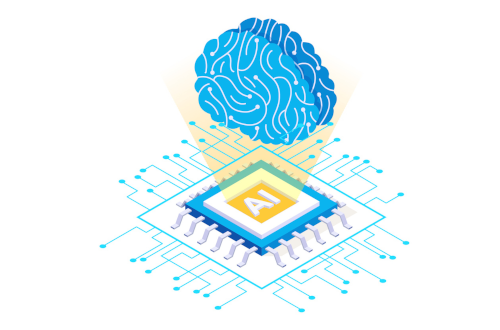
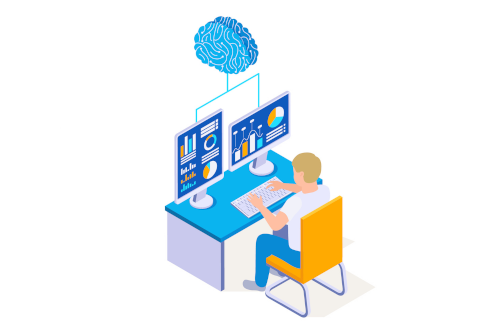
Gain important insights with analytics
Gain key insights about your models performance by running experiments with Measure. Simply select a model, an environment, a provided dataset, and we'll do the rest from there. Once an experiment is completed you can view the results in the analytics page, where charted data and PDF conversion is available for ease of viewing, storing, and sharing.
Deploy to many environments
We wanted to make our platform extensible- so we packaged up specialized instances of it to be automatically installed and ran on a remote environment of your choice. Measure will automatically detect your environment and install a compatible version of our platform. From there, you can easily manage and run experiments on the environment all from the comfort of our app.
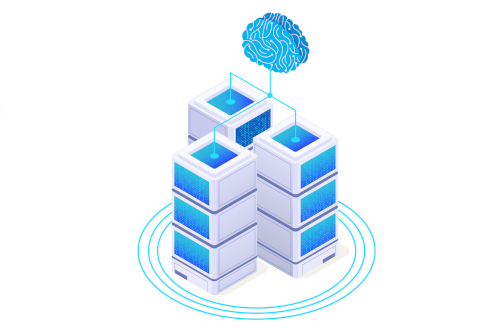

Collaborate and share with your peers
Teams allow you to share and manage projects with peers of your choice, as well as allocate roles depending on what kind of access you want to give members. By sharing projects with members of your team you give access to all experiments ran for that project. The results of these experiments as well as their details are then easily viewable for all.